Automation
How to Automate Your Cleaning Business Without Losing Control
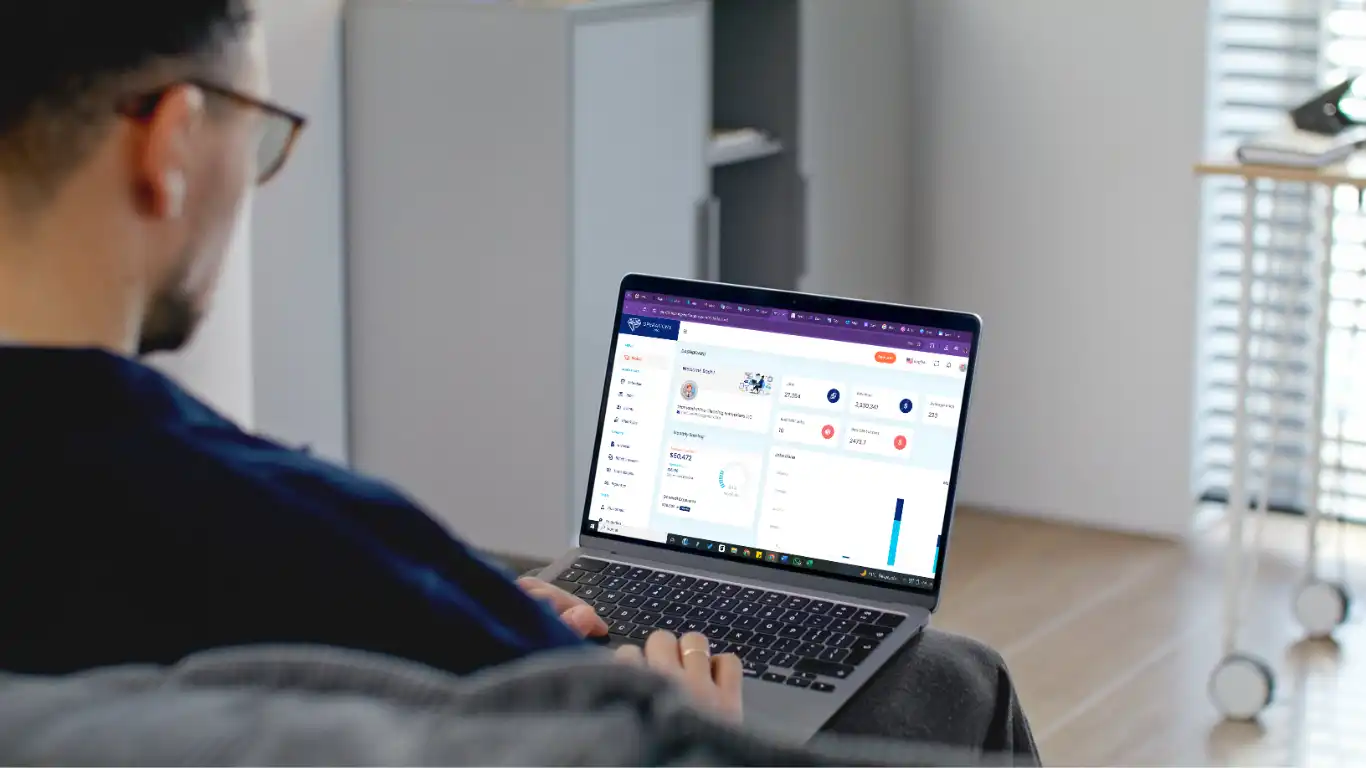
Want to apply these strategies in your business without extra stress?
Running a cleaning business by hand works… until it doesn’t.
At some point, your notebook, WhatsApp chats, and mental to-do list stop being enough. That’s usually when mistakes, double bookings, and missing payments start to appear.
In this guide, we’ll walk through how to automate your cleaning business without losing control.
1. Put all jobs in a single calendar
The first step is visibility.
You need a calendar where you can see:
- Today’s jobs
- Tomorrow and the rest of the week
- Which tech or team is assigned
- Status: on the way, in progress, completed, unpaid
If you can’t see your day at a glance, you’re forced to work in “reaction mode” all the time.
With Diamond Operations Pro, every job lives in a visual schedule where you can drag and drop, change priorities, and see who is available in seconds.
2. Dispatch based on distance and availability
Manual dispatch sounds like this:
“Who is close to this job? Who has time? Who has a car today?”
Automated dispatching should answer that automatically:
- Which technicians are free at that time
- Who is closest to the job address
- Who usually serves that client or area
That’s how you reduce drive time, gas, and overtime without needing a separate spreadsheet.
3. Standardize what happens at every job
Automation is not only about sending jobs to people. It’s also about repeating the same good process every time.
For each job, define:
- Checklist or activities to complete
- Photos required (before/after, damage, etc.)
- Notes for the client or internal notes
- Which services were sold and their prices
When your team follows the same flow inside the app, you get clean data, clean invoices, and fewer surprises.
4. Connect jobs to invoices and payments
The biggest leak in a service business is billing.
Every completed job should automatically become an invoice or be ready to invoice. And every invoice should show:
- Service date and property
- Services performed and price
- Taxes and fees
- Payment status
Once this is automated, you stop chasing money and start predicting it.
5. Start small, then expand your automation
You don’t need to automate everything on day one.
You can start with:
- Central calendar
- Smart dispatch
- Job → invoice connection
Then add:
- Automations for reminders
- Cancellations and rescheduling
- Technician time tracking
If you want to see how all these pieces fit together in one place, watch the live demo of Diamond Operations Pro and see how real cleaning companies are automating their day without losing control.
Turn these ideas into real results.
Diamond Operations Pro organizes your schedule, team, and finances in one place. More time, less stress.
Related posts
Operations
The Real Cost of Not Using Dispatching Software
How manual dispatching silently eats your profit every single week.
Team
How to Train Service Employees Using Automation
Turn your daily jobs into a training system that runs on autopilot.
Business Growth
Why Service Businesses Lose Money (And How to Stop It)
The silent leaks that kill profit in cleaning, HVAC, and other home services.